Create a new BitBucket Repository
Each Devops Account is associated with a workspace in BitBucket. For the duration of the Assembly Line Training lessons, you will be using your teams’ shared-sandbox Bitbucket Workspace.
When building an assembly line application, you will need a repository for your code to live in.
Create a repository for yourself in the team-shared-sandbox Bitbucket workspace.
Create an App Password
If you have already configured your VSCode to Bit Bucket access, you can skip this step. You may prefer another method of authenticating to Bitbucket such as ssh keys.
Navigate to https://bitbucket.org/account/settings/app-passwords/
Click “create app password”. These are the minimum required permissions
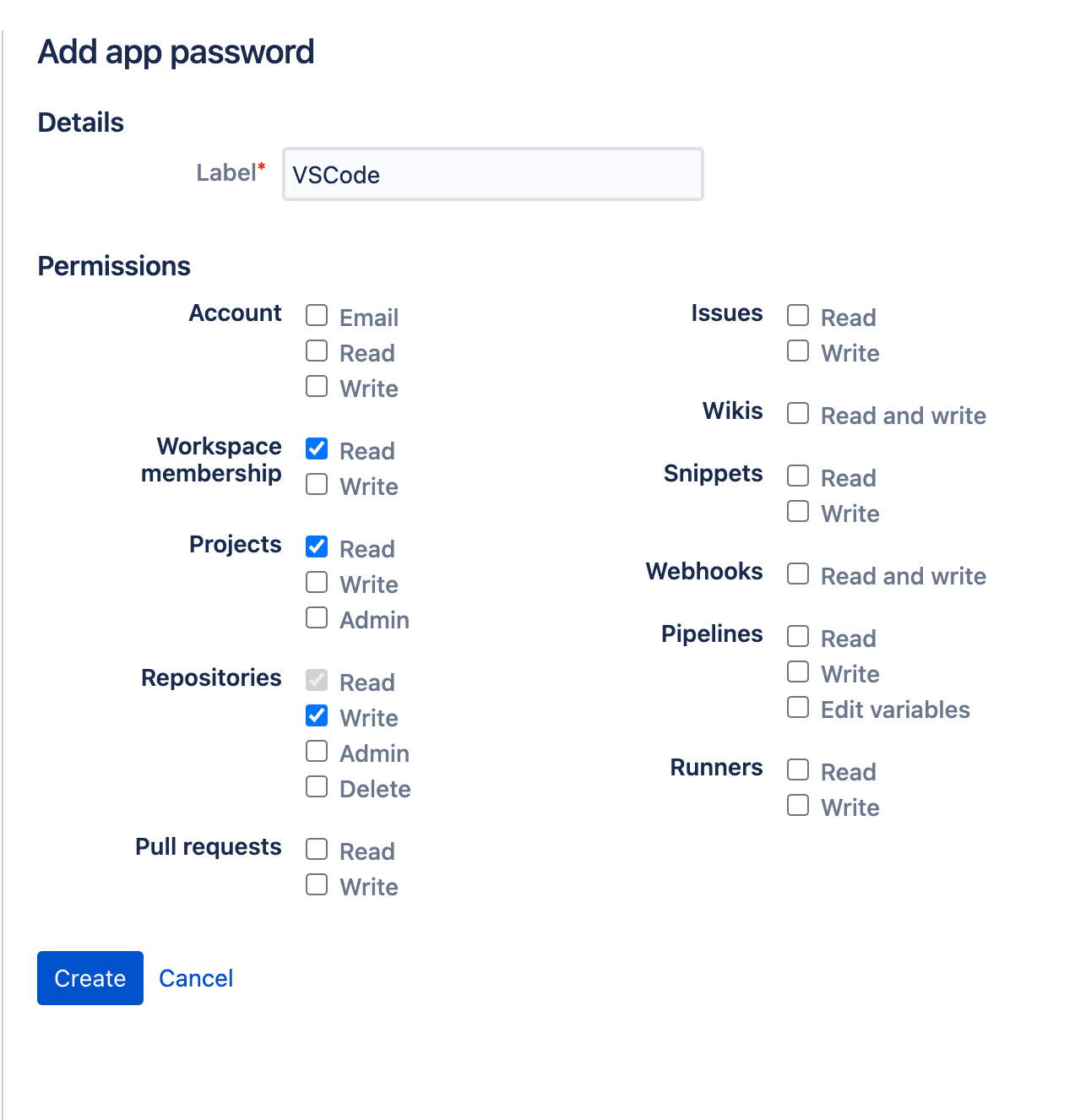
Click “create”. An app password will be displayed. Copy this and paste it somewhere as you will need it whenever pushing to the remote repository from WSL Linux instance.
If using Visual Studio Code, consider using the Atlassian extension and authenticating into Bitbucket to have a more permanent connection to BitBucket repositories.
You will need the password in the next lesson.
Help & Troubleshooting
Problem
Your teams shared-sandbox workspace in Bitbucket is not visible to allow creating a repository
Solution
-
Confirm that you are logged into BitBucket using your named Curtin staff email e.g. firstname.lastname@curtin.edu.au
-
Confirm that you have requested access to your teams shared-sandbox AWS accounts and your teams shared-sandbox workspace in BitBucket as per the Prerequisites section.